So you’ve done quite a few dapper to hardy upgrades, and you’re ready for the next one.
You
apt-get update
apt-get upgrade
apt-get install update-manager-core
and then
do-release-upgrade -d
You go get a cup of tea, and come back to
# do-release-upgrade -d
Checking for a new ubuntu release
Done Upgrade tool signature
Done Upgrade tool
Done downloading
extracting 'hardy.tar.gz'
authenticate 'hardy.tar.gz' against 'hardy.tar.gz.gpg'
Reading cache
Checking package manager
Reading package lists: Done
...
...
Done http://archive.ubuntu.com hardy-updates/restricted Sources
Done http://archive.ubuntu.com hardy-updates/universe Sources
Done downloading
Error during update
A problem occurred during the update. This is usually some sort of
network problem, please check your network connection and retry.
W:Failed to fetch
http://security.ubuntu.com/ubuntu/dists/hardy-security/main/binary-amd64/Packages.bz2
Hash Sum mismatch
, W:Failed to fetch
http://security.ubuntu.com/ubuntu/dists/hardy-security/restricted/binary-amd64/Packages.bz2
Hash Sum mismatch
, W:Failed to fetch
http://security.ubuntu.com/ubuntu/dists/hardy-security/universe/binary-amd64/Packages.bz2
Hash Sum mismatch
, W:Failed to fetch
http://security.ubuntu.com/ubuntu/dists/hardy-security/main/source/Sources.bz2
Hash Sum mismatch
, W:Failed to fetch
http://security.ubuntu.com/ubuntu/dists/hardy-security/restricted/source/Sources.bz2
Hash Sum mismatch
, W:Failed to fetch
http://security.ubuntu.com/ubuntu/dists/hardy-security/universe/source/Sources.bz2
Hash Sum mismatch
, W:Failed to fetch
http://archive.ubuntu.com/ubuntu/dists/hardy/main/binary-amd64/Packages.bz2
Hash Sum mismatch
, W:Failed to fetch
http://archive.ubuntu.com/ubuntu/dists/hardy/restricted/binary-amd64/Packages.bz2
Hash Sum mismatch
, W:Failed to fetch
http://archive.ubuntu.com/ubuntu/dists/hardy/universe/binary-amd64/Packages.bz2
Hash Sum mismatch
, W:Failed to fetch
http://archive.ubuntu.com/ubuntu/dists/hardy/multiverse/binary-amd64/Packages.bz2
Hash Sum mismatch
, W:Failed to fetch
http://archive.ubuntu.com/ubuntu/dists/hardy/main/source/Sources.bz2
Hash Sum mismatch
, W:Failed to fetch
http://archive.ubuntu.com/ubuntu/dists/hardy/restricted/source/Sources.bz2
Hash Sum mismatch
, W:Failed to fetch
http://archive.ubuntu.com/ubuntu/dists/hardy/universe/source/Sources.bz2
Hash Sum mismatch
, W:Failed to fetch
http://archive.ubuntu.com/ubuntu/dists/hardy-updates/main/binary-amd64/Packages.bz2
Hash Sum mismatch
, W:Failed to fetch
http://archive.ubuntu.com/ubuntu/dists/hardy-updates/restricted/binary-amd64/Packages.bz2
Hash Sum mismatch
, W:Failed to fetch
http://archive.ubuntu.com/ubuntu/dists/hardy-updates/universe/binary-amd64/Packages.bz2
Hash Sum mismatch
, W:Failed to fetch
http://archive.ubuntu.com/ubuntu/dists/hardy-updates/multiverse/binary-amd64/Packages.bz2
Hash Sum mismatch
, W:Failed to fetch
http://archive.ubuntu.com/ubuntu/dists/hardy-updates/main/source/Sources.bz2
Hash Sum mismatch
, W:Failed to fetch
http://archive.ubuntu.com/ubuntu/dists/hardy-updates/restricted/source/Sources.bz2
Hash Sum mismatch
, W:Failed to fetch
http://archive.ubuntu.com/ubuntu/dists/hardy-updates/universe/source/Sources.bz2
Hash Sum mismatch
, E:Some index files failed to download, they have been ignored, or
old ones used instead.
Restoring original system state
Aborting
Reading package lists: Done
Building dependency tree: Done
Building dependency tree: Done
Building dependency tree: Done
So you check the documentation at http://www.ubuntu.com/getubuntu/upgrading and http://help.ubuntu.com/community/HardyUpgrades. Nothing different. You try a different mirror. Same problem. What’s going on?
You google around a bit until you stumble across https://bugs.launchpad.net/ubuntu/+source/update-manager-core/+bug/223741 with a comment from 2008-07-17:
Using the ‘-d’ flag now causes Packages.bz2 and Sources.bz2 Hash Sum mismatch’s. “sudo do-release-upgrade” by itself now works. Please modify the upgrade instructions on http://www.ubuntu.com/getubuntu/upgrading as this is causing considerable problems with folks trying to upgrade. I’ve just tested on a 6.04.2 (fresh) install and the following works:
sudo aptitude upgrade
sudo aptitude dist-upgrade
sudo aptitude install update-manager-core
sudo do-release-upgrade
Ergo, drop the ‘-d’ and all will be well. Would sure be nice if the docs could be updated…

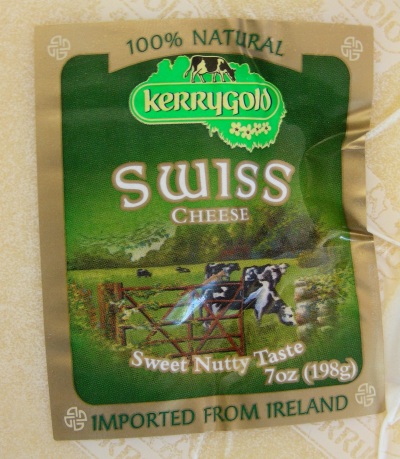
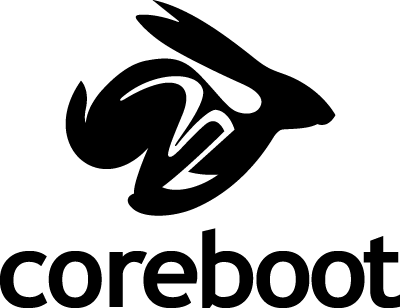
![[Play OGG]](/blog/wp-content/photos/play_ogg_small.png)